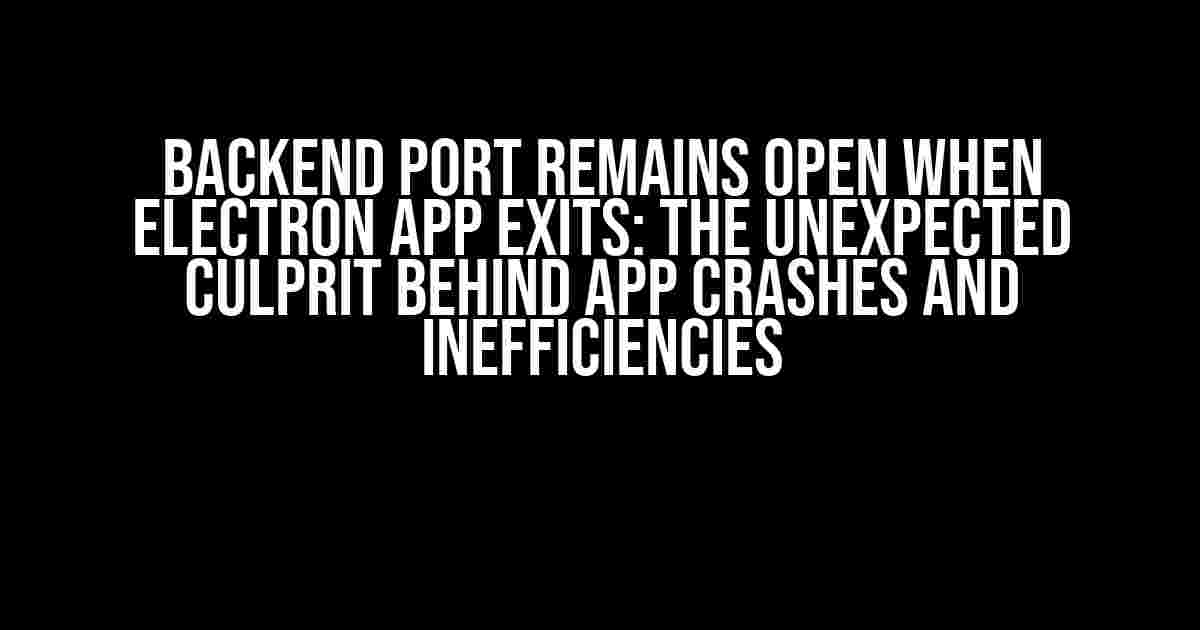As an Electron developer, you’ve probably encountered this frustrating issue: your backend port remains open even after your app exits. You close the app, but the port refuses to relinquish its grasp, causing app crashes, inefficiencies, and a whole lot of frustration. Well, wonder no more, dear developer! In this comprehensive guide, we’ll dive into the root cause of this issue, explore the consequences, and provide clear, step-by-step instructions to resolve this pesky problem.
What’s Causing the Backend Port to Remain Open?
The Electron framework, built on top of Chromium and Node.js, is a powerful tool for building cross-platform desktop applications. However, this power comes with a catch. When your app exits, the Node.js process doesn’t necessarily terminate immediately. This can lead to a lingering backend port, waiting for incoming connections, even after your app has closed.
The Role of Node.js and Chromium in the Backend Port Conundrum
Node.js, by design, is an event-driven, non-blocking I/O model. This means that when your app exits, Node.js doesn’t immediately shut down. Instead, it waits for any pending I/O operations to complete before terminating the process. This delay can cause the backend port to remain open, even after your app has closed.
Chromium, the rendering engine behind Electron, also plays a role in this issue. Chromium’s multi-process architecture can lead to zombied processes, which can keep the backend port open even after your app has exited.
Consequences of a Lingering Backend Port
The backend port remaining open can have far-reaching consequences for your app’s performance and user experience:
- App Crashes and Freezes: A lingering backend port can cause your app to crash or freeze when attempting to restart, leading to frustrated users and a damaged reputation.
- Inefficiencies and Resource Waste: An open backend port consumes system resources, wasting valuable CPU cycles and memory.
- Security Vulnerabilities: An open port can be exploited by malicious actors, compromising your app’s security and putting user data at risk.
- Conflicting Port Assignments: When the backend port remains open, it can prevent other apps from using the same port, leading to conflicts and errors.
Solutions to the Backend Port Conundrum
Fear not, dear developer! We’ve got a range of solutions to help you tackle this issue and ensure a smooth, efficient app experience:
1. Graceful Shutdown with Electron’s `app` Object
const { app } = require('electron');
app.on('window-all-closed', () => {
// Perform any necessary cleanup operations here
app.quit();
});In this example, we use Electron’s `app` object to listen for the `window-all-closed` event. When all windows are closed, we perform any necessary cleanup operations and call `app.quit()` to terminate the Node.js process.
2. Manual Port Closure with `net` Module
const net = require('net');
const server = net.createServer((socket) => {
// Handle incoming connections
});
server.listen(8080, () => {
console.log('Server listening on port 8080');
});
// When the app exits, manually close the port
process.on('exit', () => {
server.close();
});In this example, we create a TCP server using the `net` module and listen on port 8080. When the app exits, we manually close the port using the `server.close()` method.
3. Utilize Electron’s `crashReporter` Module
const { crashReporter } = require('electron');
crashReporter.start({
productName: 'Your App Name',
companyName: 'Your Company Name',
submitURL: 'https://your-crash-reporting-server.com',
uploadToServer: true,
});
process.on('exit', () => {
crashReporter.terminate();
});In this example, we use Electron’s `crashReporter` module to handle app crashes and exits. When the app exits, we call `crashReporter.terminate()` to ensure the backend port is closed.
4. Implement a Shutdown Hook with `node`s `process` Object
process.on('SIGTERM', () => {
// Perform cleanup operations here
process.exit(0);
});In this example, we use Node.js’s `process` object to listen for the `SIGTERM` signal, which indicates the app is about to exit. We perform any necessary cleanup operations and call `process.exit(0)` to terminate the Node.js process.
Best Practices to Avoid the Backend Port Conundrum
To avoid the backend port remaining open, follow these best practices:
- Use Electron’s `app` object for graceful shutdown: Take advantage of Electron’s built-in shutdown mechanisms to ensure a clean exit.
- Manually close ports and resources: Use the `net` module or other libraries to manually close ports and release resources when your app exits.
- Implement shutdown hooks: Use Node.js’s `process` object or Electron’s `crashReporter` module to perform cleanup operations when your app exits.
- Monitor and debug your app’s performance: Keep a close eye on your app’s performance and debug any issues that may arise.
- Test and iterate: Thoroughly test your app’s shutdown sequence and iterate on your solutions to ensure a seamless user experience.
Conclusion
The backend port remaining open when your Electron app exits can be a frustrating issue, but it’s not insurmountable. By understanding the root cause, exploring the consequences, and implementing the solutions outlined in this guide, you can ensure a smooth, efficient app experience for your users. Remember to follow best practices, test thoroughly, and iterate on your solutions to avoid the backend port conundrum.
| Solution | Description |
|---|---|
| Electron’s `app` object | Use Electron’s built-in shutdown mechanisms for a graceful exit. |
| Manual port closure with `net` module | Manually close ports and resources when your app exits. |
| Electron’s `crashReporter` module | Use the `crashReporter` module to handle app crashes and exits. |
| Shutdown hook with `node`s `process` object | Implement a shutdown hook to perform cleanup operations when your app exits. |
By following these solutions and best practices, you’ll be well on your way to ensuring a seamless user experience and avoiding the backend port conundrum.
Frequently Asked Question
Get your answers about “Backend Port Remains Open When Electron App Exits” and bid farewell to those pesky connectivity issues!
Why does the backend port remain open when I exit my Electron app?
When an Electron app exits, it doesn’t automatically terminate the backend process. This is because Electron uses Chromium’s multi-process architecture, where the main process (your app) and the renderer process (the Electron window) are separate. The backend port might still be active, waiting for requests or connections. To avoid this issue, make sure to properly terminate the backend process or use a mechanism to release system resources.
Is there a way to forcefully close the backend port when the Electron app exits?
Yes, you can use the `process.exit()` method in your Electron app to forcefully terminate the backend process when the app exits. However, this approach is not recommended, as it can cause issues with other system resources. A better approach is to implement a shutdown mechanism in your backend process, listening for a signal or message from the Electron app to gracefully terminate.
How can I detect when my Electron app is about to exit?
You can use the `app.on(‘exit’)` event in your Electron app to detect when the app is about to exit. This event is emitted when the app is about to quit, and you can use this opportunity to perform any necessary cleanup, such as shutting down the backend process or releasing system resources.
Can I use a separate process manager to handle the backend process?
Yes, you can use a separate process manager like PM2 or systemd to manage the backend process. This approach allows you to decouple the backend process from the Electron app and gives you more control over the process lifecycle, including starting, stopping, and restarting the process.
What are the potential security risks of leaving the backend port open?
Leaving the backend port open can pose security risks, such as allowing unauthorized access to your system or exposing sensitive data. It’s essential to ensure that your backend process is properly secured and that the port is closed or properly restricted when the Electron app exits.